إذا أعطيت بياناتك لباحثٍ أو زميلٍ لم يكن مشاركاً في مشروعك من قبل، فهل سيكون قادراً على فهمها؟ وهل سيتمكّن من استخدامها بفعّاليةٍ وبشكلٍ صحيح؟
. يهدف هذا المقرر التعليمي إلى تقديم مقدّمةً تدريجيةً لإدارة فعّالة لدورة حياة البيانات وهذا يشمل إنشاء البيانات واستخدامها ومشاركتها وتحديثها وتخزينها وأرشفتها في نهاية المطاف. هو يصف بعض الممارسات الأساسية في إدارة البيانات والتي ستمكّن منظمي المشاريع من وضع خطةٍ لإدارة البيانات، فضلاً عن تحسين الجودة وسهولة الاستخدام وإمكانية الوصول إلى بيانات مشاريعهم.
تعلّم كيف يمكن للتطبيقات والاستراتيجيات المختلفة لتخزين المحفوظات أن تؤدي إلى إيجاد بيئة أكثر فعّالية.
In recent years the usability of GIS software has increased. More and more features and analysis tools make it possible for the users to process their data and create maps to display the results of their research with integrated mapmaking tools. One of the most prominent GIS tools is QGIS. Not just because it is freeware, but also because it has huge variety of processing tools. Because of it open-source code everyone can help to improve the experience.
With smartphones getting more powerful hardware it seemed just a matter of time until a mobile QGIS app was introduced. The Swiss team OPENGIS.ch developed the app Qfield to fill in this gap and created a reliable survey instrument.
Qfield does not try to integrate all the features contained in QGIS to the app, but rather keeps it basic in order to make it easier for the user working in field. QGIS projects are created on the computer and are then transferred to the smart device. Qfield reads vector as well as georeferenced raster files and supports the GPKG format, which becomes handy when big raster files are used. Vector files transferred to the app can be used to vectorize features found on side, either by locking onto the current GPS position or freely by clicking on the screen. The app uses the smart devices internal GPS for supporting the user with information about the current position.
This Tutorial will help you to create a Qfield project in QGIS and transfer it to your mobile android device using shapfiles as well as downloaded satellite imagery as a basis for your own survey project.